Exemple JNI (Java Native Interface)
Le code Java
Java Native Interface (JNI) est une technologie qui permet d'exécuter des fonctions C dans une classe Java.
package helloworld;
public class Greeter {
static {
//importation de la dll ou du fichier so
System.loadLibrary("helloworld");
}
public static void main(String[] args) {
Greeter greeter = new Greeter();
greeter.sayHelloInNativeConsole();
greeter.sayHelloInConsoleWithName("Ronan");
//On récupère le resultat
String message = greeter.formatHelloMessage("Ronan");
System.out.println(message);
}
/**
* Fonction native pour imprimer Hello ! dans la console native
*/
private native void sayHelloInNativeConsole();
/**
* Fonction native pour imprimer Hello NOM ! dans la console native
*
* @param name Le nom
*/
private native void sayHelloInConsoleWithName(String name);
/**
* Fonction native pour formater le message
*
* @param name Le nom
* @return La chaine formatée
*/
private native String formatHelloMessage(String name);
}
Résultat dans la console :
Hello !
Hello Ronan !
--- Hello Ronan ! ---Le code C
Le fichier .h
Vous pouvez générer ce fichier à l'aide de la commande javah.
/* DO NOT EDIT THIS FILE - it is machine generated */
#include <jni.h>
/* Header for class helloworld_Greeter */
#ifndef _Included_helloworld_Greeter
#define _Included_helloworld_Greeter
#ifdef __cplusplus
extern "C" {
#endif
/*
* Class: helloworld_Greeter
* Method: sayHelloInNativeConsole
* Signature: ()V
*/
JNIEXPORT void JNICALL Java_helloworld_Greeter_sayHelloInNativeConsole
(JNIEnv *, jobject);
/*
* Class: helloworld_Greeter
* Method: sayHelloInConsoleWithName
* Signature: (Ljava/lang/String;)V
*/
JNIEXPORT void JNICALL Java_helloworld_Greeter_sayHelloInConsoleWithName
(JNIEnv *, jobject, jstring);
/*
* Class: helloworld_Greeter
* Method: formatHelloMessage
* Signature: (Ljava/lang/String;)Ljava/lang/String;
*/
JNIEXPORT jstring JNICALL Java_helloworld_Greeter_formatHelloMessage
(JNIEnv *, jobject, jstring);
#ifdef __cplusplus
}
#endif
#endifLe fichier .c
Ceci est l'implémentation du fichier .h
#include <jni.h>
#include <stdio.h>
#include "helloworld_Greeter.h"
JNIEXPORT void JNICALL
Java_helloworld_Greeter_sayHelloInNativeConsole(JNIEnv *env, jobject obj) {
printf("Hello World !\n");
fflush(stdout); //flush pour avoir le print dans l'ordre dans Java
}
JNIEXPORT void JNICALL
Java_helloworld_Greeter_sayHelloInConsoleWithName(JNIEnv *env, jobject obj, jstring jstr) {
//Conversion de jstring en pointer char
const char *str = (*env)->GetStringUTFChars(env, jstr, 0);
printf("%s %s %s", "Hello", str, "!\n");
fflush(stdout); //flush pour avoir le print dans l'ordre dans Java
//Nettoyage après l'utilisation de GetStringUTFChars
(*env)->ReleaseStringUTFChars(env, jstr, str);
}
JNIEXPORT jstring JNICALL
Java_helloworld_Greeter_formatHelloMessage(JNIEnv *env, jobject obj,
jstring jstr) {
//Conversion de jstring en pointer char
const char *name = (*env)->GetStringUTFChars(env, jstr, 0);
char *str;
//Formatage de la chaine
sprintf(str, "%s %s %s %s", "--- Hello", name, "!", "---");
//Nettoyage après l'utilisation de GetStringUTFChars
(*env)->ReleaseStringUTFChars(env, jstr, name);
jstring result = (*env)->NewStringUTF(env, str);
return result;
}Le fichier makefile
CLASS_PATH = ../bin
vpath %.class $(CLASS_PATH)
all : Greeter.h helloworld.o helloworld.dll
Greeter.h : $(CLASS_PATH)/helloworld/Greeter.class
javah -classpath $(CLASS_PATH) helloworld.Greeter
helloworld.o : helloworld.c helloworld_Greeter.h
gcc -I"C:\Program Files\Java\jdk1.8.0_211\include" -I"C:\Program Files\Java\jdk1.8.0_211\include\win32" -c $< -o $@
helloworld.dll : helloworld.o
gcc -Wl,--add-stdcall-alias -shared -o $@ $<
clean :
rm helloworld_Greeter.h helloworld.o helloworld.dllAvec Eclipse
Convertir un projet Java en projet C/C++
Clic-droit sur le projet > New > Other...
Dans C/C++, Sélectionnez Convert to a C/C++ Project (Adds C/C++ Nature)
Onglet Build targets
Il faut changer de perspective pour voir cet onglet. Window > Perspective > Open perspective > Other... > C/C++
Cet Onglet est généralement sur la partie droite d'Eclipse.
Si vous ne voyez pas cet onglet vous pouvez cliquer sur le menu Window > Show view > Build Targets



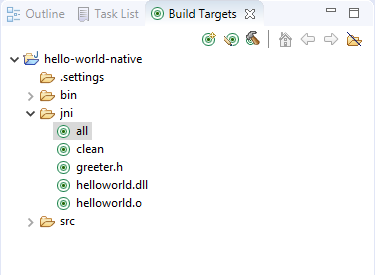


Commentaires
Enregistrer un commentaire